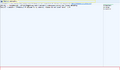Welcome to the Club Penguin Wiki! Log in or Create an account to join the community!
Club Penguin Wiki:IRC
This is the wiki's official chat. All other chats are user-operated and are not affiliated with this wiki. Remember to follow the Policy while using the chat.
Note: A wiki account is required to use the chat. If you need to create one, you can do so here.
Connecting
- On Special:WebChat, fill out the Captcha.
- Hit connect.
- Chat and follow the rules.
Reserving your IRC name
In order to prevent impersonation, you should register (or reserve) your name. To do this:
- Use /msg nickserv register your_password your_email
- Check your email for the confirmation email. Use the command you receive to confirm the registration. If you do not do this, the registration will be automatically dropped after a few hours.
- Every time you connect to the channel, use /msg nickserv identify your_password to log in.
Rights and Permissions
Operators
Operators are users who have extra abilities on the IRC channel. The wiki's Administrators are the operators. Ops can kick users from the chat, ban users from the chat, and set the channel topic. All operators have the @ symbol next to their names.
- Seahorse (Channel Founder)
- Hat Pop (Super Op)
- Tigernose (Super Op)
- Sharkbate
- LordMaster96
- Nando144
- Gatuti789
Legend:
Super Op - Ops who also have the ability to promote/demote other ops and change channel settings and configuration (usually bureaucrats are made super ops).
Channel Founder user who has full access to the channel and is set as the channel owner. Only Seahorse has this ability.
Moderators
Moderators are users who are not administrators, but can temporarily make themselves operators to do something. These are trusted users who will do something when the normal operators are not around. Moderators are unmarked on the channel. The following users listed are moderators.
- Nifky (hurr)
- Refractor
- stanley
Voice
Voiced users have no extra abilities on the channel. They are just trusted channel regulars who have been marked as trusted. They have a + symbol next to their name. We do not keep an updated list of voiced users.
Bots
Bots are automated processes that help us run the channel or do tasks. Only approved bots may run on the channel, and they are:
- CPWRC - A CVN Recent Changes monitoring bot that notifies the channel when edits that may be vandalism are made, or if an action is performed that trips one of the filters set. The bot has different filters that can be set to monitor specific users, pages, etc. For a list of commands, see CPWRC.
- UtilityBot - A bot that is on every CPWN IRC channel, which is used by staff and other trusted users to set global IRC bans, send out global notices, etc. A command list is not publicly available.
Alternative ways to connect to our channel
If you own an IRC client, such as ChatZilla, mIRC, or Colloquy, you may use the following link to connect to irc.
Helpful Screenshots
-
The startup screen of webchat.freenode.net.
-
The webchat IRC itself. The image summary describes all the colored boxes.